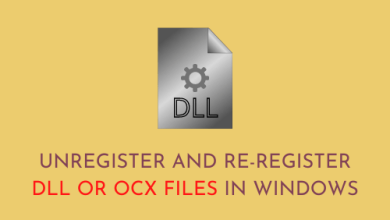Best Sites for Downloading Software for Your Computer
Best Sites for Downloading Software for Your Computer: A Complete Guide
In our advanced technological era, downloading and installing software on computers has become a routine task for many users. With the growing number of applications and programs, the process of searching for and installing each program can be both tiring and complicated.
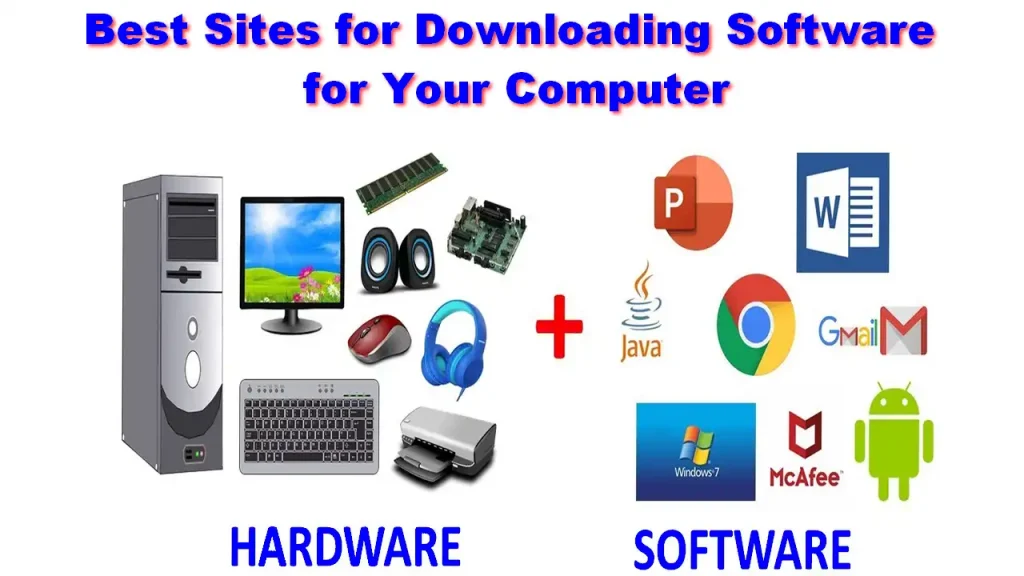
Downloading Software
Fortunately, there are websites designed to help users download and install software easily and quickly, saving a lot of time and effort. In this article, we’ll highlight the best sites for downloading any application or software for your computer effortlessly.
Key Features of Software Download Sites
These software download sites offer numerous benefits that simplify the process of downloading and installing programs. Here are some of the main advantages:
- Ease of Use: Simple and straightforward interface.
- Time-Saving: Download and install multiple programs at once.
- Safety: Download software from official sources.
- Regular Updates: Access to the latest versions.
- Silent Installation: Avoid annoying installation windows.
- Ad-Free Experience: No disruptive ads or pop-ups.
- Wide Range of Programs: Support for a vast array of software.
- Easy Installation: Quick and hassle-free installation processes.
- Business-Friendly: Install the same software on multiple devices.
- Custom Installation File: Create a single file containing all selected programs.
These features ensure a smooth and efficient software downloading and installation experience, enhancing overall productivity.
How to Use Software Download Sites
Specialized software download sites provide an easy way to use them, making the download and installation process more seamless. Here are the main steps:
- Access the Site: Open the website through your browser.
- Select the Desired Programs: Choose the software from a comprehensive list.
- Create an Installation File: Generate a single file containing all the selected programs.
- Download the File: Save the file to your computer.
- Execute the File: Run the file to start the automatic installation of the programs.
These steps ensure that you can download and install software safely and quickly without manual intervention at every step.
Benefits of Using Software Download Sites
Safety and security are among the most significant elements distinguishing reliable software download sites. These sites allow users to download software from their official sources, ensuring they are free from viruses and malware. Additionally, they offer user-friendly interfaces, making the selection and download process simple even for non-technical users.
Moreover, these sites provide regular software updates, ensuring users have access to the latest versions available. Silent installation makes the process smoother by bypassing annoying installation windows and advertisements.
Some sites also offer tailored solutions for businesses and organizations, making it easier for system administrators to install software on multiple devices efficiently.
Conclusion
Indeed, sites that offer software download services greatly simplify the process of downloading and installing programs on computers. Thanks to these sites, users can save time and effort while ensuring they have the latest, safest, and most efficient software installed on their devices.
Website Link: Click Here