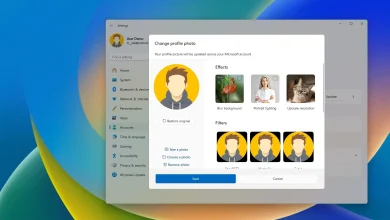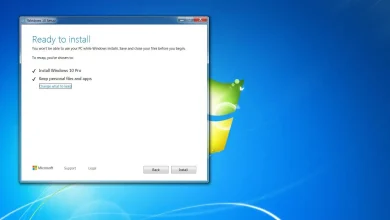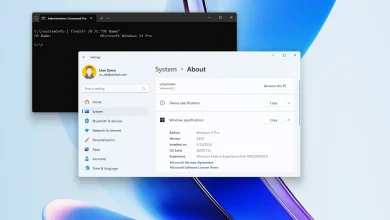Microsoft’s New WSL Tools Simplify Linux Distribution Management
Microsoft is about to launch two new graphical tools for the Windows Subsystem for Linux (WSL): a Settings app for configuring WSL and an “Environments” feature in the Dev Home app for managing Linux distributions.
WSL Settings GUI
Currently, you can install and use a Linux distro on WSL without much hassle, but configuring advanced settings requires editing the “.wslconfig” and “wsl.conf” files. The “wsl.conf” file manages settings for individual distributions, while the “.wslconfig” file applies settings globally.
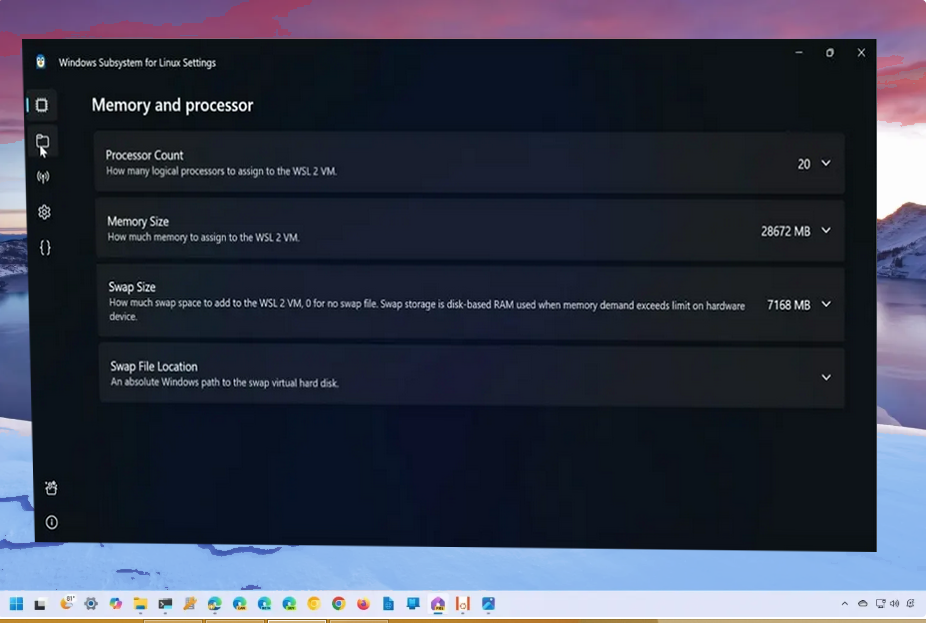
The new WSL Settings app simplifies this by offering a user-friendly interface that organizes all available settings into categories. This makes it easier to adjust options like processor settings, memory allocation, swap space, folder access, and network settings.
This new interface reads from the “.wslconfig” file, allowing you to view and update your current configuration without directly editing text files. Essentially, it provides an easier way to manage WSL settings.
While Microsoft hasn’t announced a specific release date, they have confirmed that this feature is coming soon.
WSL Manager in Dev Home
Microsoft is also enhancing the Dev Home app with a new “Environment” feature to manage Linux distributions. This will allow you to create, start, and stop WSL environments and manage Hyper-V environments.
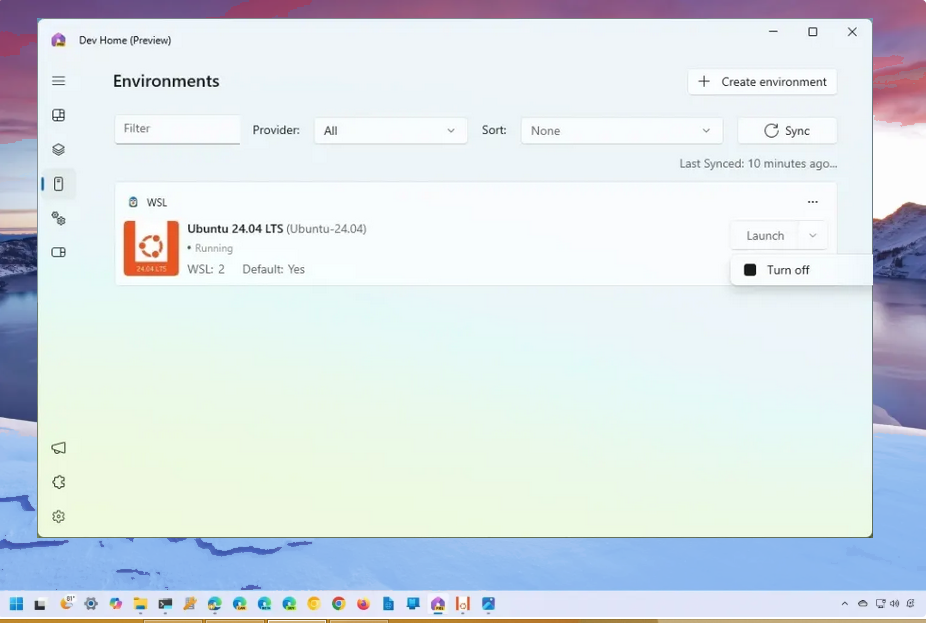
A preview of the WSL Dev Home extension is already available on GitHub for you to download and try. Note that you must have WSL installed on Windows 11 to use the Environments feature.
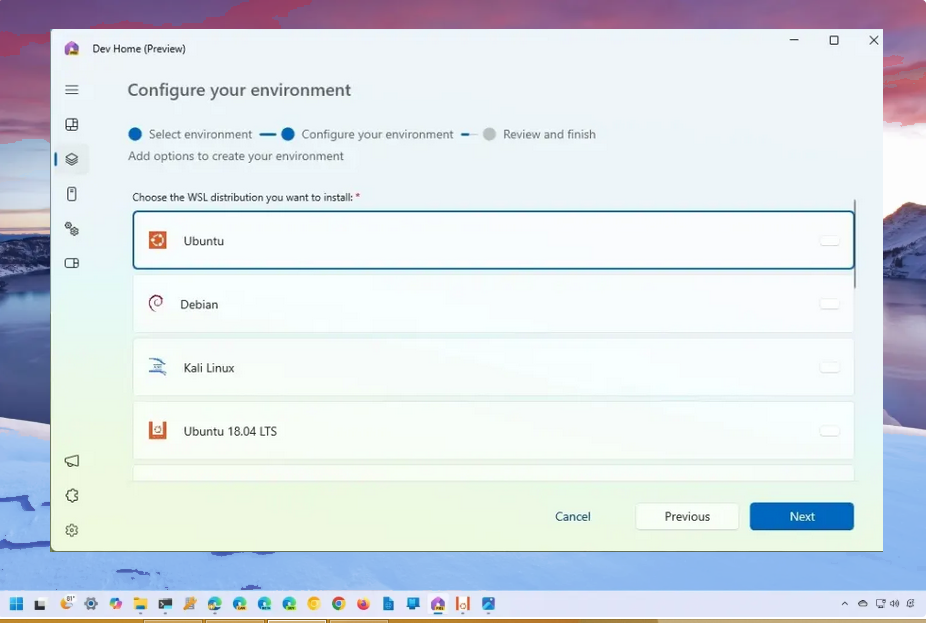
Other WSL Updates
Additionally, Microsoft has announced several improvements for WSL, including:
- The ability to release memory back to the operating system using the default
autoMemoryReclaim=dropCachesetting. - Improved networking with the default
dnsTunneling=truesetting. - Experimental features like
wsl --manage distro --set-sparse trueorfalsefor automatic disk space reclamation. - The
networkingMode=mirroredsetting for mirrored networking mode, which supports IPv6.
For organizations, Microsoft is enhancing security by adding Microsoft Defender for Endpoints, Intune agent, and Microsoft Entra ID integration into WSL.
These updates, part of the May 2024 release, aim to make WSL more functional and easier to manage for all users.