Technology
-

How to run Android apps and games without WSA on Windows 11
On Windows 11, you have multiple ways to install and run Android apps and games now that Microsoft has discontinued…
Read More » -
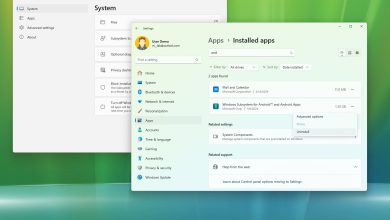
How to uninstall Windows Subsystem for Android (WSA) on Windows 11
On Windows 11, you can uninstall the Windows Subsystem for Android (WSA) alongside the Amazon Appstore since Microsoft is discontinuing…
Read More » -
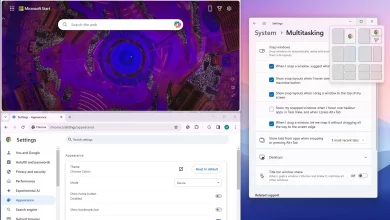
How to Snap apps on Windows 11
Windows 11 comes with Snap Assist, a feature that organizes windows on the screen to improve the multitasking experience when…
Read More » -
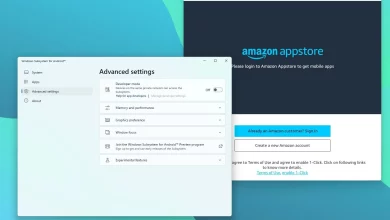
Android apps support on Windows 11 set to end in 2025
Microsoft is scheduled to end support for the Windows Subsystem for Android (WSA) and the Amazon Appstore in 2025. After…
Read More » -
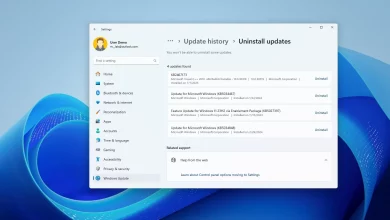
How to uninstall an update on Windows 11
On Windows 11, you can uninstall most updates through the “Windows Update” settings, using commands with Command Prompt or PowerShell,…
Read More » -
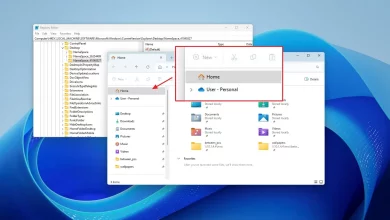
How to remove Gallery page from File Explorer on Windows 11
On Windows 11, you can remove the Gallery page from File Explorer, and in this guide, I will show you…
Read More » -

How to enable new AI features on Chrome for Windows 11
Chrome version 121 and higher releases ship its first wave of AI-powered features, and in this guide, I will outline…
Read More » -
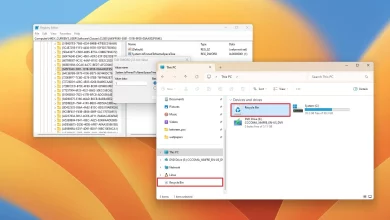
How to add Recycle Bin to File Explorer on Windows 11
On Windows 11, you can add access to the “Recycle Bin” on File Explorer from the left navigation pane or…
Read More » -
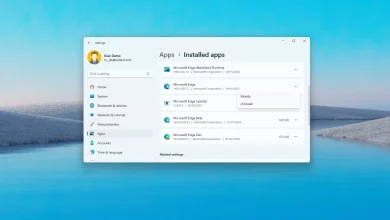
Uninstall Microsoft Edge on Windows 11, 10
On Windows 11, it’s possible to uninstall Microsoft Edge, and in this guide, I’ll outline the necessary steps, including removing…
Read More » -
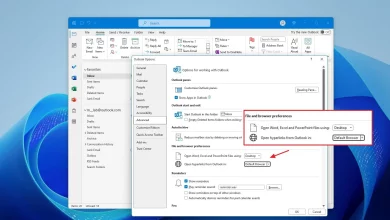
How to open links on default browser instead of Microsoft Edge in Outlook (legacy)
On Windows 11 (or 10), you can configure the legacy version of Outlook to open links directly into the default…
Read More »