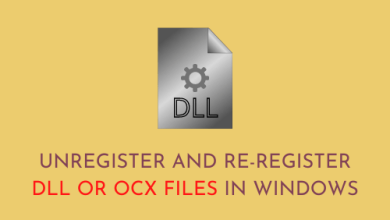Android: Disable automatic app updates

Auto-updating apps is a great feature of the Google Play Store because it ensures that your device is always running on the best, most secure, and latest versions of your apps. However, it can cost you dearly if you have a limited mobile data plan. And in some cases, you may want to know what will change in your favorite apps before updating. It also makes sense to disable automatic updates in the Google Play Store if you want to take this approach. Let’s see how to turn off automatic app updates.
How to disable automatic updates
You can turn off automatic updates for the Play Store with a few simple steps. Meanwhile, you’ll have the option to limit automatic updates for Wi-Fi connections to save on your mobile data.
- Open the Play Store and tap your profile picture in the upper right.
- go to SettingsHe chooses network preferencesthen go to Automatic application updates.
- He chooses Do not update automatically Applications and press I finish.
- You can also select On Wifi only If you prefer automatic updates over Wi-Fi.
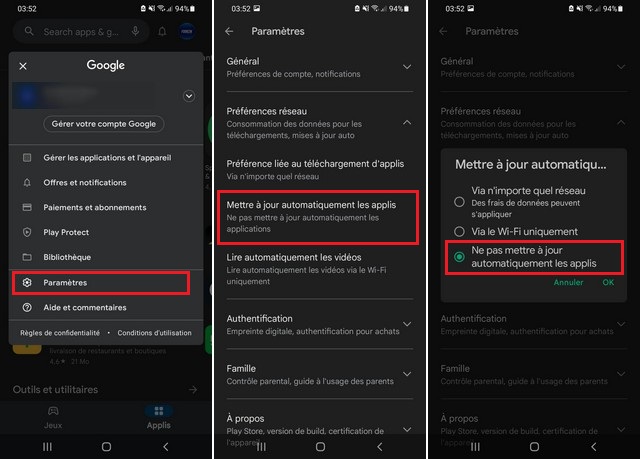
How to disable automatic updates for certain applications
If you want to disable automatic updates for only certain apps and leave it enabled for the rest, follow the steps above, and selectoption on any networkthen do the following:
- Re-open the Play Store and click on your profile picture in the upper right.
- go to Application and device management.
- Click on the tab administration To see all your installed applications.
- Open the app for which you want to disable automatic updates.
- Tap the three-dot button at the top right of the app description screen.
- Uncheck the box next to Enable auto update.
- Go back and repeat these steps for any apps for which you want to turn off automatic updates.
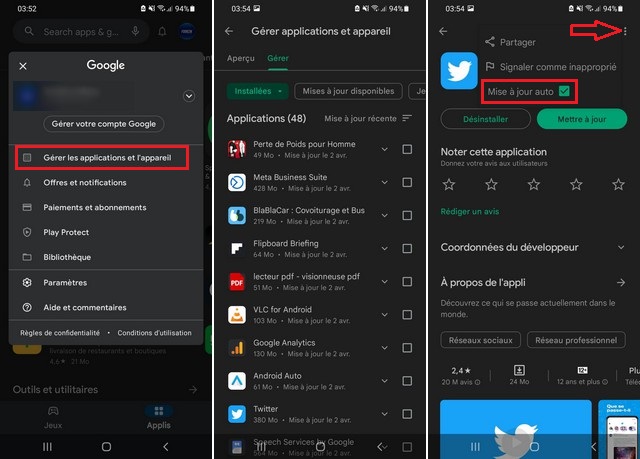
Should automatic updates be disabled?
Disabling automatic updates has its benefits, but potential downsides should be considered. You will save on your mobile data usage, be able to check for app changes before updating it, save storage space, and be able to use stopped apps features.
However, you should keep automatic updates enabled, at least over Wi-Fi only, for two main reasons; To receive timely fixes for bugs and security vulnerabilities, and get the latest app features as they become available.
If you decide to disable automatic updates, it would be a good idea to regularly check and update your apps manually. You can do this daily, weekly or even monthly. The shorter the period, the better, as it means faster fixes for bugs and app vulnerabilities.
If you have any questions or suggestions, let us know in the comments. Also check out this guide if you want to know how to install Android apps without Google Play Store.